New PC / Laptop setup package
Setting up a new laptop can be a daunting task. I can help with the process to ensure that no important data is lost if transferring from an old pc.
Register and set up user accounts
Set up required user accounts
log on to email
Installing new devices
Set up a router
Add a new printer and connect to wifi
Add an External hard drive
Managing PC Protection Software
Install anti-virus software – free or paying
Schedule regular virus checks
Cookie Cleaner software

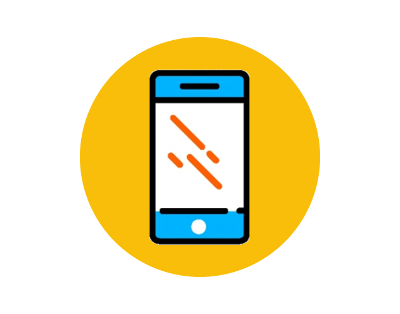
New Mobile / Tablet setup package
Helping you setup your new mobile seamlessly and making sure you don’t lose any of your data from your old mobile for example
Switching on your mobile/tablet
Setting up your email to ensure the phone is backed up and synced.
Turning on/off notifications / wifi / Bluetooth with a shortcut
Adding new contacts
Transferring contacts / pictures
Saving pictures from your old mobile either to a PC or your new mobile
Easily transferring your existing contacts to your new mobile
Setting up Apps
What apps do you need on your mobile?
Understanding how to download them.
Do they cost money?
PC Health check package
Most computer problems could be avoided if regular maintenance was carried out. However, most people wait until their computer fails before addressing these issues. A regular health check for your computer cleans things up and will optimise the performance.
PC Backups
How regularly does your PC get backed up. Where is the data saved to.
Do you back up to the cloud?
What is backed up – data/ pictures
Anti-Virus software
Have you got anti-virus software installed and working. Do you pay for the software?
Is your pc set up for scheduled virus checking. What happens if a virus is found?
Improving PC Performance
Checking for unnecessary files – cookies etc and removing them
Defragmenting your pc drive


Bi-annual computer/mobile health check
A six monthly health check on all the computers / mobiles in your household.
Checking backups are up-to-date
Are the computer backups running regularly and successfully
Has your mobile / tablet been backed up recently
Upgrade Software where necessary
Is your mobile due an update
Have all patches that are available been applied to your computer
Computer / Mobile Syncing
Pictures
Contacts etc
Website Maintanence
Keeping your website up to date with any changes as and when required
Fixing of any issues or resolving bugs.
Home Network setup package
Setting up a new router etc.
Setting up a new router
Setting up your wifi network
Adding all devices to the network
Setting up TP-Link network
If you can’t connect directly to your router then you can use TP-Link plugs to set up a network via your house mains.
Setting up a new printer
Setting up the printer on wifi
Connecting to the printer from your mobile or tablet and printing to it
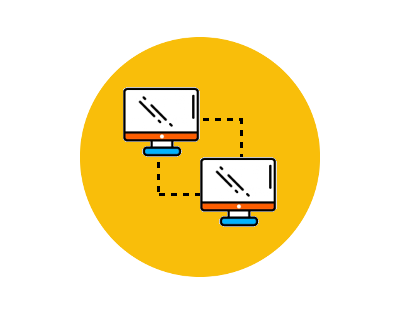

Social media and setting it up
Facebook / Instagram / Twitter setup
Creating a Facebook Account
Setting up a facebook account. Finding friends and adding them.
Turning off unnecessary notifications
Ensuring only your friends can see your profile. When you set up facebook initially then anyone can see your profile, you can easily change the setting so that only your friends can see everything.
Understanding twitter
Do you need to use twitter
Setting up an account and linking it with your other social media accounts
What should you tweet about
How do you follow people
Setting up a Blog
What is a blog and how do you set it up.
How to get people following your blog /vlog
